The Linux and its sister Operating Systems, even though they are open source, are known for their inferior UI when compared with the Microsoft Windows OS. (but yeah, they are much more robust than the Windows)...
But hey, to help you, the whole community is trying to make things better...
The powerful tool that can help in making a user-friendly interface - GNOME Shell Extensions..!!
What are these? - Just as you use the extensions for your browser, these are the add-ons you can use for your Linux-based Operating Systems.. So, yeah, let's dive into the 'how'...
Enabling the GNOME Shell Extensions:-
Step-1:-
Open your terminal and enter the following command
sudo apt install gnome-shell-extensions
After you are done with the installation in your system, it's time to turn to your browser...
Step-2:-
Visit the link in a browser: https://extensions.gnome.org/
Then the system and browser will communicate in a pretty good way and understand that you want to have the extensions for your system..! Yeah the set-up is completed now...
Step-3:-
What are you waiting still? Just go and search your favorite customizations and let it be installed...
So, hope that is a hassle-free experience :) - in case of any problem during the process, feel free to share in the comments
Also don't hesitate to correct us if there is any technical mistakes; We hope the post helped you
Do you come across any cool concepts/thoughts, make sure you mention your experiences and knowledge, and help us in achieving 'The Eternal Thing..'
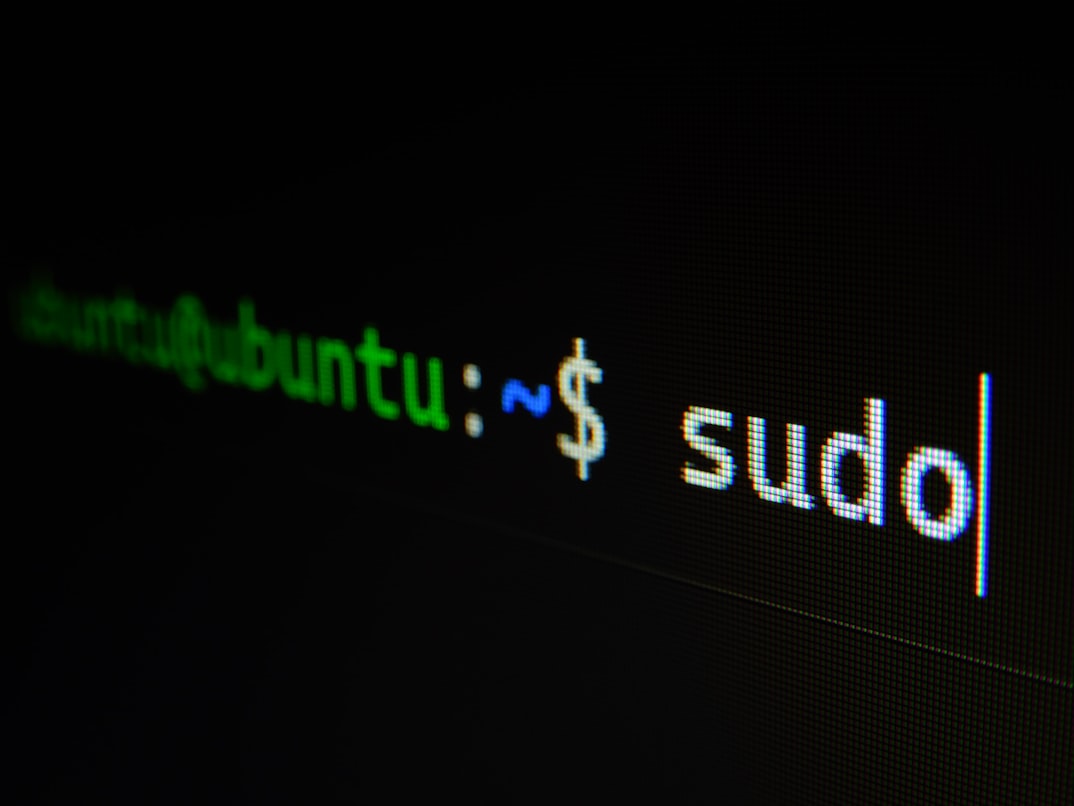
Comments
Post a Comment